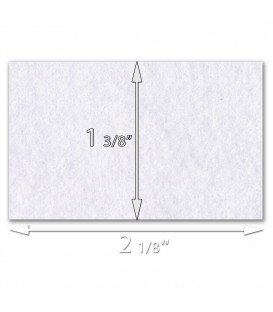Oximeter adapter module for AirSense 10 and AirCurve 10 - ResMed
The oximeter adapter connects a NONIN Xpod oximeter to your device. Oximetry data (oxygen saturation and pulse rate) is recorded on the SD card inserted into the device.
The Air10 oximeter adapter shown in illustration A is compatible with AirSense 10 / AirCurve 10 devices.
Associated accessories
- Xpod oximeter
- Xpod fixation clip
- Finger pulse sensor
- Oximetry accessories pack (including Xpod oximeter, Xpod fixation clip and 3m oximeter soft sensor reusable).
The oximeter adapter connects a NONIN Xpod oximeter to your device. Oximetry data (oxygen saturation and pulse rate) is recorded on the SD card inserted into the device.
The Air10 oximeter adapter shown in illustration A is compatible with AirSense 10 / AirCurve 10 devices.
Associated accessories
- Xpod oximeter
- Xpod fixation clip
- Finger pulse sensor
- Oximetry accessories pack (including Xpod oximeter, Xpod fixation clip and 3m oximeter soft sensor reusable).
The package include the module only.
Setup:
- Unplug your device from the power outlet.
- Make sure an SD card is inserted into the SD card slot on your device.
- Connect the oximeter adapter to your device.
- Align the Xpod oximeter connector with the oximeter adapter port and connect them.
- Connect the Xpod oximeter to the finger pulse sensor. For instructions refer to the User Guide supplied with the finger pulse sensor.
- Connect the finger pulse sensor to your finger.
- Plug your device back into the power outlet.
The AirSense 10 / AirCurve 10 device will briefly display the oximeter software code, eg, SX123-4567.
The S9 device will briefly display Oximeter enabled.
You are now ready to start therapy. For more information, refer to your device User Guide.
Removing and returning the oximeter adapter and SD card
- Remove the sensor from your finger.
- Unplug your device from the power outlet.
- Press the release button/s on the side of the oximeter adapter and pull gently to remove it from the device.
- Pull the Xpod oximeter out of the oximeter port on the oximeter adapter.
- Remove the finger sensor cable from the Xpod oximeter.
- Open the SD card cover and push in the SD card to release it.
- Place the SD card in the protective folder and send it back to your care provider together with the oximeter adapter and this User Guide.
Cleaning and maintenance
If you need to, wipe the outside of the oximeter adapter with a clean, dry cloth. For instructions on how to clean the oximeter and its sensor, refer to the User Guide supplied with those accessories.
Troubleshooting
If you have any problems, refer to the following troubleshooting topics. If you are not able to fix the problem, contact your care provider or refer to www.resmed.com. Do not try to open the oximeter adapter.
Technical specification
- Operating temperature: +41°F to +95°F (+5°C to +35°C)
- Operating humidity: 10 to 95% non-condensing
- Operating altitude: Refer to your device User Guide for details.
- Storage and transport temperature: -4°F to 140°F (-20°C to +60°C)
- Storage and transport humidity: 5 to 95% non-condensing
- Design life: 1825 connections
- Gross dimensions: 2.1” x 1.2” x 2.0” (54 mm x 30 mm x 51 mm)
- Weight: 0.95 oz (27 g)
- Oximeter compatibility: XPod 3012, XPod 3012LP
- Electromagnetic compatibility: Refer to your device User Guide for details